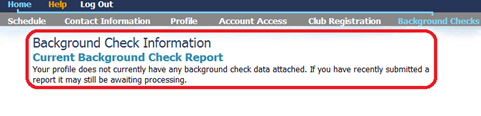1. Your club or state association must create an individual coach, manager, or referee account for you.
2. Once your club or association has created the account you will need to log into the account through the proper login.
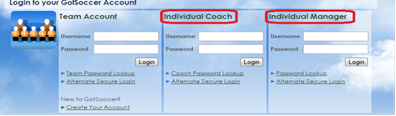
3. After you have logged in you will need to click on background checks in the grey menu bar.
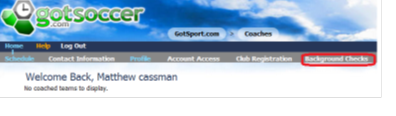
4. Once you have clicked on background checks you will see the field submit new report this is where you will be able to enter you background check. If you have already completed a background check and need to have it attached to this account you can click on the check reports button so long as your name age and gender are the same.
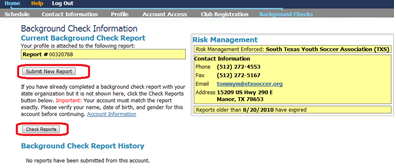
5. If you click on background checks and you see the following message then your account was not created by your club or association and you will need to contact them directly.